Due 30.09. for 05.10. Tutorial by Cheryl
Hello Scrappers. Cheryl aka Cherylndesigns here. Before we get started, I'm using Photoshop Elements 2018 for my tutorial.
Do you LOVE using frames? Do you also love using clipping masks along with the frames you want to use? I used to be so frustrated by frames - all I knew how to do with them was to put them "around my photograph" then make them fit in the frame by resizing my photo. What if I told you that you can make your own clipping masks out of frames? One day, I was playing around and discovered that I could make my frames into clipping masks! Voila! It changed my life. First of all, for today's tutorial, I'll be using Pink Reptile Design's Coffee O'clock Kit.


So, there are different colored frames in this kit, so depending on what your picture looks like, you can choose the best color. For my tutorial, I'm using a dark frame.

I know it's angled, but don't worry about that right now. You can straighten it out if you want to.
Let's get started. You'll also need a piece of paper - I pulled one from the Coffee O'Clock papers: I chose this piece because it's helpful to get a piece of paper that has a good contrast to your frame. It's so much easier to work with.
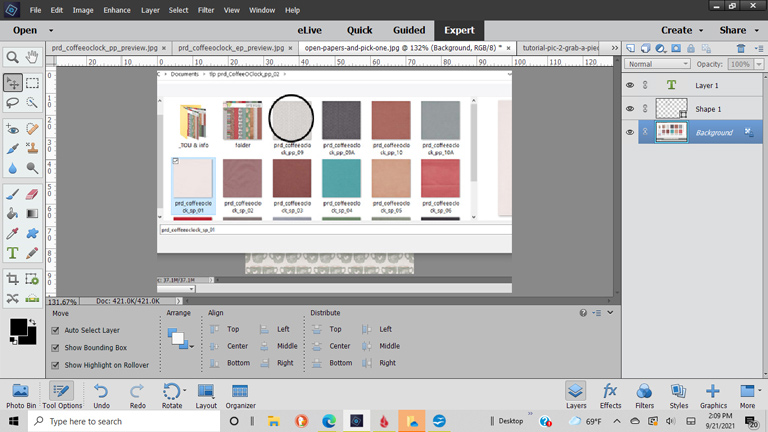

Open the frame, straighten if desired, then "pull" the plain paper up onto the frame. It will have to be resized.

Make sure that the INSIDE of the frame is filled with your patterned paper and none of the transparent image is showing around the edges.
Here are a few screenshots to demonstrate what the final step is: Click on LAYER 0 which is your frame.

Click on "soft edge"

Then play with the sliders and bevel slightly - this will make your frame stand out on your page.

Then "pull your picture" inside of the frame.

Click on "LAYER"

Click on "CREATE CLIPPING MASK"

Now you can resize your image. I want my coffee cup to be large and the main theme, so I used the handles on the corners of the photographed and pulled the edges out to make the cup front and center.

Now, through the magic of "Blogdom", here is my finished layout, complete with the picture I just clipped into the frame.
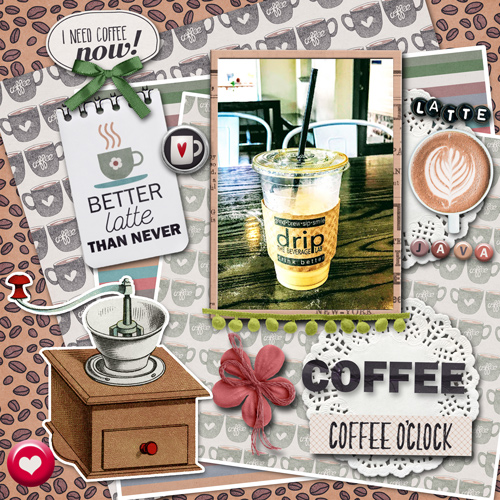
I hope I've shown you something you didn't already know. A side note, I also use this method to clip pictures and papers into things besides traditional frames. Just think of the possibilities! Next time you have an "opening", be it a box, or whatever, repeat these same steps and you can clip pictures right into those openings.
