Hello Everyone! Esther back here with you again! Hope you are ready for another fun (I hope you find it fun) tutorial. I’m back with some inspiration from a paper layout. I loved this look created with confetti. I decided to scraplift this paper layout and walk you through creating your own confetti digitally!
(I will be using PSCC 2021 for my layout and to create the confetti).
In Photoshop, I started with a 200 x 200 square canvas at 300 px. I kept my color mode as RGB since I made this for digital use.

I then added a layer to use to create the actual confetti brush pattern. I clicked on the “+” sign in the lower right hand corner to add a layer.

After creating the layer, I then selected a hard brush that comes standard with Photoshop. You can select the hard brush by clicking on your brush icon, if you don’t have it, then you can add it by selecting “window/brush” and you will see it added to your menu bar.

After selecting the hard brush, I then tweaked the size to my preference. I chose my size to be 40 px as I felt that was a good
representation of actual confetti size. Before I add some circles to my canvas, I made my foreground color a darker gray.

I then just added random circles to my canvas.

Then I adjusted my brush size to 35 px and made my foreground color a lighter gray. I’m doing this so that I can have variation in color later on when I apply color.

After applying the lighter shade of gray, I then added some random circles to my canvas in this new size/color. After adding the lighter gray circles, I selected this entire layer.

With the layer selected, I then made it into a brush preset by going to "edit/define brush preset."
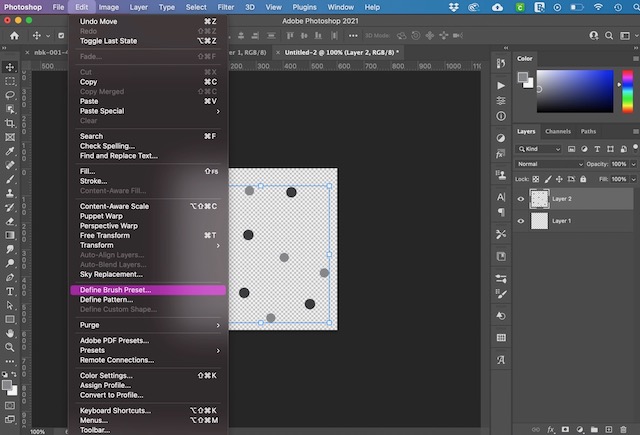
I named the brush as “circle confetti brush” and hit enter. (You can choose to pick any name to your preference.)

The brush isn’t finished yet. There are some preset adjustments that need to be made. Before I made adjustments I turned off (unselected) this layer so that the “brush template” is hidden.

Next, I added a new blank layer, as a layer is needed to be able to make the appropriate adjustments to the brush.

Then, I selected my new brush preset that I just created. I did this by selecting the brush palette and scrolling down and selecting the brush preset that I created above.

Once the brush is selected, I then navigated to the brush setting tab. (If you don’t have a tab for brush settings showing, you can add it by going to window & selecting brush setting).

On this tab, I made the following settings to my brush (you can also play with these setting to make them to your preference). First thing I did was ensure that smoothing is checked. This allows the brush stroke to not appear choppy when you are using it and it will give that confetti a more realistic look as well.

Next, I adjusted the color dynamics. I checked the box next to it and I also selected this option so that it allowed that full screen of detail to open up. Once it was opened up, I then “checked” apply per tip (this allows the color to change as we are using the brush and give you nice mix of colors based on your main color choice). I also adjusted the foreground/background color jitter to 50%. This will be important when I select colors later on. I also adjusted the hue jitter to 35% (the more you increase this jitter the additional colors it will pull in). I want to keep my color hues in the same range as my foreground/background color ranges so I decided to not go greater than 35%. (this was determined by changing the setting and determining what I wanted to see).

I then adjusted scattering. By adjusting the scatter, I control the look and can make it look more seamless and smoother or I can make it look more pronounced brush strokes. It really is a personal preference. Here’s what the scatter looks like before any adjustments:

When I adjust the scatter percentage to 100%, here’s what it looks like. This is the look that I like and used.

Now, when you look at this brush scatter pattern, you see some pronounced repeating of the more opaque white confetti as shown in the example.

I reduced this by making the following adjustment to the angle jitter under shape dynamics. I made my angle jitter 68% as that is what I liked. I encourage you to play with this to adjust to your own preference.
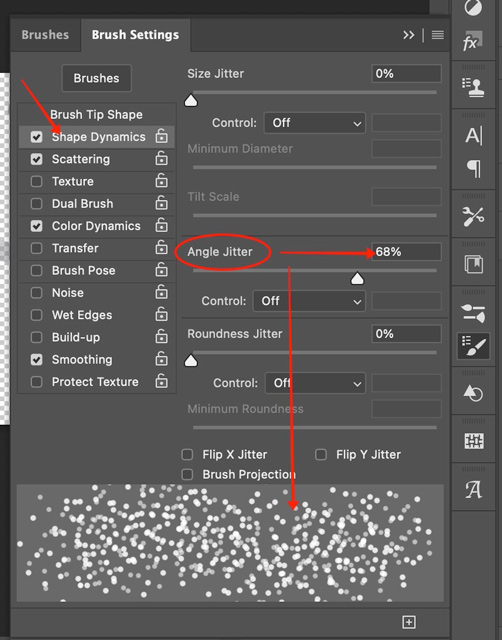
The next adjustment I made to the shape dynamic was to the roundness jitter. I could leave as regular circles but when I do that, it makes my confetti look too precise vs looking like falling confetti. So, I opted to make my roundness jitter 30%. There’s no science to this, I kept adjusting the jitter until I liked it (I kept doing paint layers until I found the size I liked). I left the minimum roundness jitter at the default percentage of 25%.

Now it’s time to select the foreground and background color. I selected these 2 colors as they match Pink Reptile Designs’ Wildflower Collection and I used this Collection for my layout. (After I selected the color, I painted them on the layer to provide a visual of the variation in hue as a result of the adjustment made to the hue jitter above, otherwise there wouldn't be as much variation between the red and the yellow).

The confetti brush is good to go. I then started building my layout. I'm sharing how I created the first half of my layout as I did a lot of layering to achieve a specific confetti look. I opened up a new window in Photoshop and made my canvas 12 x 12 in size. After selecting my background paper, I then added a blank layer to paint on my first layer of confetti using the brush I just created (I did adjust the brush size to 1200 px, feel free to adjust the sizing to your preference).

If you look at this, the confetti looks very flat. I want it to look more realistic, so I added a drop shadow to the confetti. Here are the drop shadow values that I used for my look.

After applying the subtle drop shadow, here is what my first layer looks like.
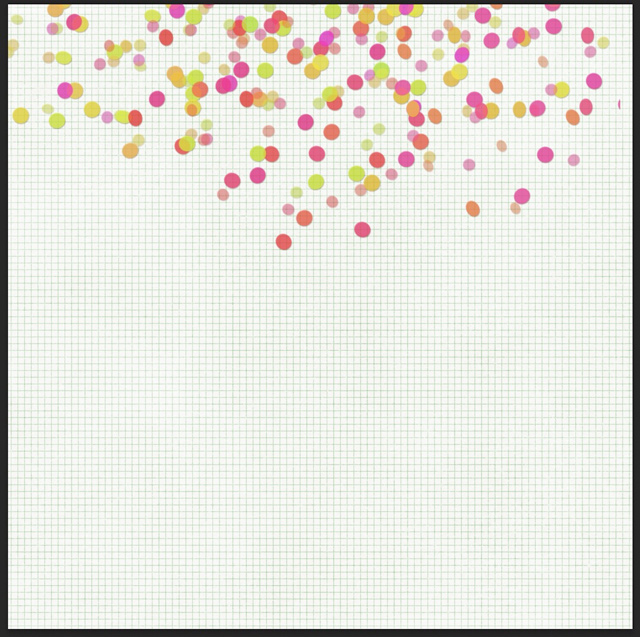
I repeated the last 2 steps 4 more times so that I had a total of 5 layers of confetti with the same drop shadow to each layer. This is what it looks like with 5 layers of drop shadowed confetti.

I know I need to add more confetti to the lower part of the page, but that placement is going to be related to my photo placement.

Using a similar concept as above, I added 5 more layers of confetti with each layer having a drop shadow under the photo. When I created these layers of confetti, I used my mouse to click the confetti in place so that I could control the confetti vs painting the confetti on.

Now the layout is ready for me to finish adding all the elements that I want to use.
Here’s the completed layout using elements from the Wildflower Collection. Hope you enjoyed this tutorial and can’t wait to see all the confetti you create. When you create a layout using this tutorial, feel free to tag me in the gallery or on social media so I can leave you some love!
xxxxxx,
Esther

